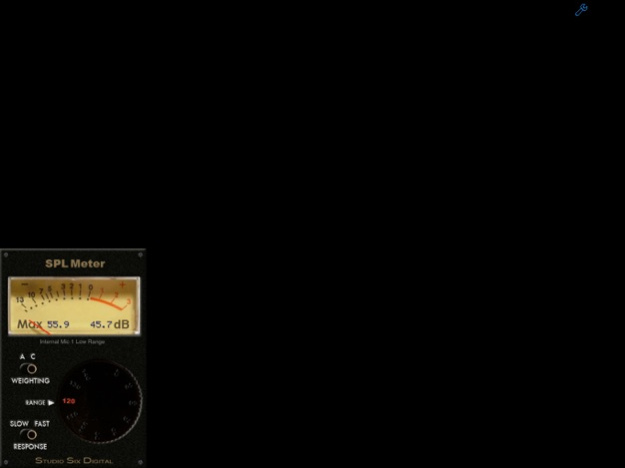SPL Meter 11.2
Continue to app
Paid Version
Publisher Description
SPL Meter is a professional-grade sound level meter, also known as a decibel or dB meter, for your iPhone, iPad or iPod touch.
Modeled after a traditional analog SPL meter, we have faithfully reproduced all the characteristics and qualities found in those meters, including the ballistics, ranges, filters, and decay rates.
Under the hood we have advanced DSP-based algorithms that meet or exceed ANSI / IEC Type 1 standards. And starting with iOS 6, we can disable the mic filters and limiters, to get the real world performance of a hand-held SPL meter.
And now, upgrade SPL Meter with iTestMic, our pro-grade test & measurement mic, made specifically for iOS devices. Using iTestMic with SPL Meter, you get a calibrated, accurate SPL Meter, that meets industry standards for Type 2 performance. See our website for more information.
But don't compare us to a Radio Shack meter, ours is much more accurate!
We have also included a digital LCD display, as shown in the image, to make this the best SPL meter available for iPhone or iPad. And this is something that the old analog meters never had!
The screen will flip when you flip the phone over, so that you can point the iPhone mic directly at the sound source. (iPhone X does not support upside down mode)
SPL Meter is a universal app -- buy once, and use on all of your iOS devices.
SPL Meter is built by the same team that created the other great professional audio and acoustics apps on the store, Studio Six Digital. Built on the engine of our more expensive "SPL" app, SPL Meter's filters and decay rates meet or exceed ANSI type 1. This app is not a toy or a game.
SPL Meter is the one audio app that everyone who works in audio must have on their phone! Not only have we made the best one, but we've priced it so you can't afford not to get it.
*** FEATURES:
FILTERS -- A and C weighting filters are provided.
DECAY -- Choose ANSI Fast or Slow.
RANGES -- 40dB to 120dB in 9 ranges.
CALIBRATION -- Comes pre-calibrated for the typical iPhone or iPad built-in and headset mic, but you can adjust the calibration if you have a professional, calibrated meter to compare it to. Accesses our cloud-based iOS device calibration database, which we updates as new devices are released.
INTERNAL / EXTERNAL MIC -- Select Internal to activate the included compensation filter, which is designed to flatten the frequency response of the built-in or headset mic. External will work with our iPhone Measurement Mic, to be released later this summer. See our website for more details.
SPL Meter is bargain-priced to make it easy for anyone to check out one of our professional, accurate apps. Studio Six Digital is dedicated to making the iPhone and Touch a professional audio and acoustics test device.
Check out our full line of professional-grade audio and acoustics apps: SPL, the professional digital iPhone sound level meter, SPL Graph, for recording SPL over time, RTA, a 1/3 octave real-time analyzer, FFT, for detailed acoustic analysis, ETC, the energy-time curve function, RT60, for automated octave-band decay time measurement, Speaker Pop, to test speaker polarity, and Generator, the iPhone signal generator.
Also, if you are looking for more great acoustical and audio test apps, have a look at AudioTools, our premier app for audio professionals.
Oct 19, 2023
Version 11.2
-Updated for latest iOS devices and new iOS versions
-Bug fixes and stability improvements
About SPL Meter
SPL Meter is a paid app for iOS published in the Audio File Players list of apps, part of Audio & Multimedia.
The company that develops SPL Meter is Andrew Smith. The latest version released by its developer is 11.2.
To install SPL Meter on your iOS device, just click the green Continue To App button above to start the installation process. The app is listed on our website since 2023-10-19 and was downloaded 12 times. We have already checked if the download link is safe, however for your own protection we recommend that you scan the downloaded app with your antivirus. Your antivirus may detect the SPL Meter as malware if the download link is broken.
How to install SPL Meter on your iOS device:
- Click on the Continue To App button on our website. This will redirect you to the App Store.
- Once the SPL Meter is shown in the iTunes listing of your iOS device, you can start its download and installation. Tap on the GET button to the right of the app to start downloading it.
- If you are not logged-in the iOS appstore app, you'll be prompted for your your Apple ID and/or password.
- After SPL Meter is downloaded, you'll see an INSTALL button to the right. Tap on it to start the actual installation of the iOS app.
- Once installation is finished you can tap on the OPEN button to start it. Its icon will also be added to your device home screen.